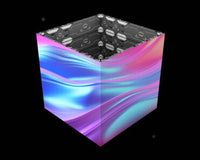Microsoft Teams Rooms will be supporting multiple cameras
The Microsoft Teams Rooms software is being updated to enable organizations with supported devices to use multiple cameras in the Microsoft Teams Rooms as part of their digital workplace & video conferencing s.systems.
The new feature of multiple camera support on Microsoft Teams Rooms devices is not without its catches, as it can only be used with select Microsoft Teams Rooms devices.
Those unfamiliar with Microsoft Teams Rooms are dedicated hardware and software solutions for video conferencing, previously known as Skype Rooms. Many devices are available for Microsoft Teams Rooms, including headsets, speakerphones, desk phones, Teams displays, collaboration bars, webcams, and more.
A new post on the Microsoft 365 Roadmap has revealed that this feature is currently in development and will be available to Microsoft Teams Rooms devices, such as the Surface Hub 2S, by the end of the year.
Changing from one video camera to another
Using Microsoft Teams Rooms, organizations can switch between multiple video cameras connected to Microsoft Teams Rooms when a video call is in progress, so they will be able to interact with multiple video cameras while in a video call as soon as this feature is available.
To view a list of available cameras at the bottom of a Teams meeting, the user needs to click on the icon representing an arrow going through a rectangle at the bottom of the screen to reveal an arrow going through a rectangle. From here, they will be able to switch between cameras seamlessly without interrupting the meeting they are having.
Because more and more devices nowadays are equipped with cameras, Microsoft Teams Rooms has received a new update that allows organizations to take advantage of these devices. The possibility of switching between a wide group shot and having a single individual on camera and giving attendees a close-up view of a product or design are just a few examples of possible use cases.
Since Microsoft Teams Rooms now support multiple camera switching, the company could eventually add this same functionality to regular Teams meetings so that individuals can add to the cinematic feel of their appointments by adding several cameras.
10 Benefits of Multiple Cameras in Mircrosoft Teams Rooms
-
Enhanced Room Visibility: Multiple cameras provide a wider field of view, allowing participants to see more of the room and its participants, resulting in improved visibility and better overall meeting experience.
-
Active Speaker Highlighting: With multiple cameras, Teams can intelligently switch between cameras to highlight the active speaker, ensuring that participants can easily identify who is speaking at any given time.
-
Simultaneous Multiple Angles: Multiple cameras enable the capture of different angles simultaneously, providing a more dynamic and engaging video experience. This can be particularly useful for presentations, demonstrations, or collaborative sessions.
-
Panoramic Views: By strategically placing multiple cameras in the room, Teams can offer panoramic views, giving remote participants a comprehensive overview of the meeting space and the ability to observe the surroundings.
-
Improved Collaboration: Multiple cameras allow for better collaboration and remote participation by enabling participants to view whiteboards, physical documents, or other shared resources from different camera angles, ensuring that important details are not missed.
-
Spatial Audio Support: Coupled with multiple cameras, spatial audio can be utilized to provide a more immersive experience. This technology can help convey the sense of physical presence, enabling participants to better understand the direction from which a sound is coming.
-
Customizable Layouts: Teams with multiple camera support can offer customizable layouts, giving meeting organizers the flexibility to choose how different camera feeds are displayed to participants. This allows for tailored experiences based on the meeting's purpose and requirements.
-
Seamless Handovers: In large meeting rooms or auditoriums, multiple cameras allow for seamless camera handovers between speakers, ensuring that the focus remains on the active presenter without any disruption or delay.
-
Accessibility and Inclusivity: Multiple camera support can facilitate accessibility features such as sign language interpretation or visual aids, allowing participants with diverse needs to fully engage and participate in the meeting.
-
Future-Proofing: Investing in multiple camera support ensures that organizations are prepared for future advancements and emerging technologies in video conferencing. It provides flexibility and scalability to adapt to changing needs and take advantage of new features and capabilities as they become available.
These reasons demonstrate the various advantages of having multiple camera support in Microsoft Teams video conferencing rooms, enabling a more immersive, collaborative, and engaging meeting experience for all participants.
Read More: Avocor Expands Its Hybrid Solutions with the L Series Ultrawide 21:9
Read More: Microsoft Teams Rooms